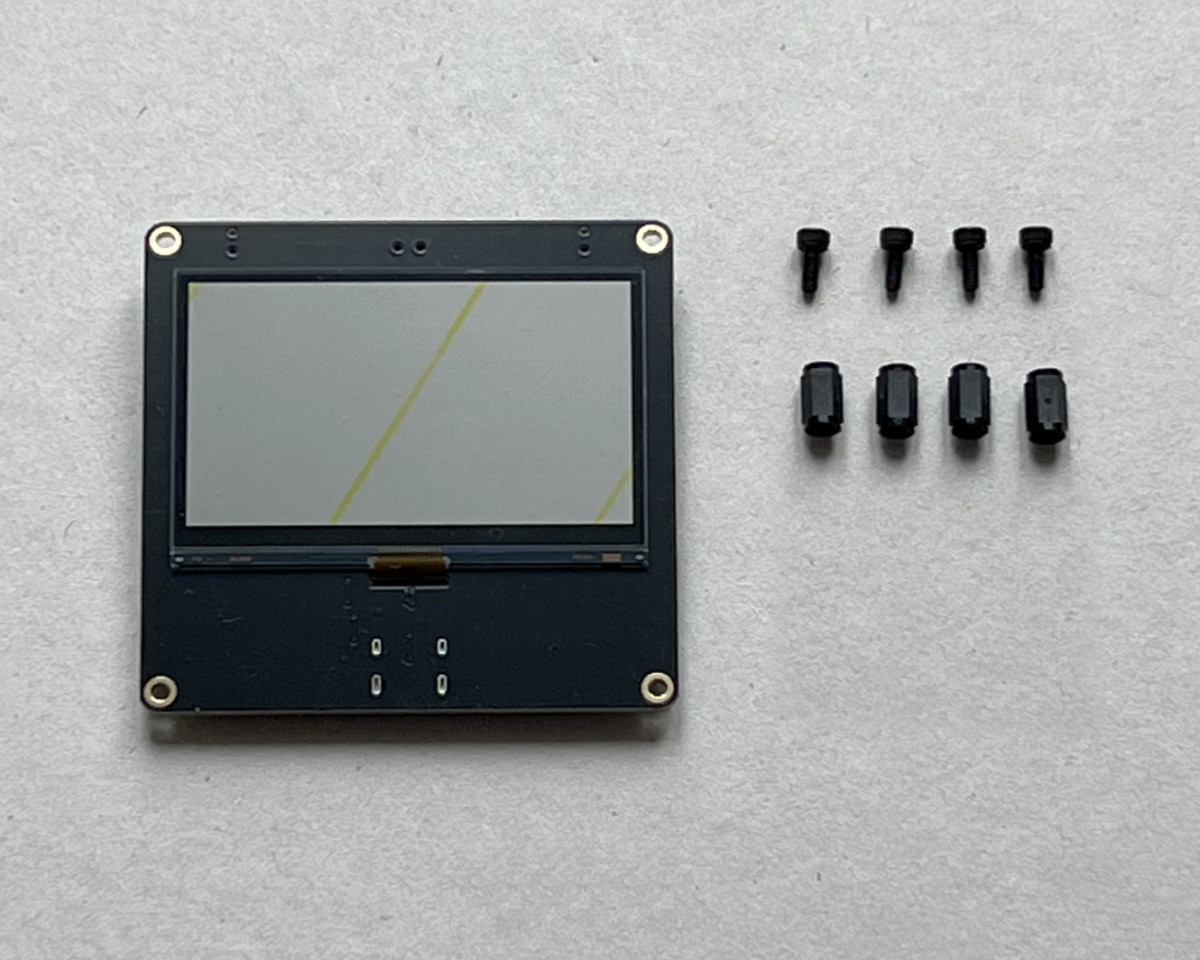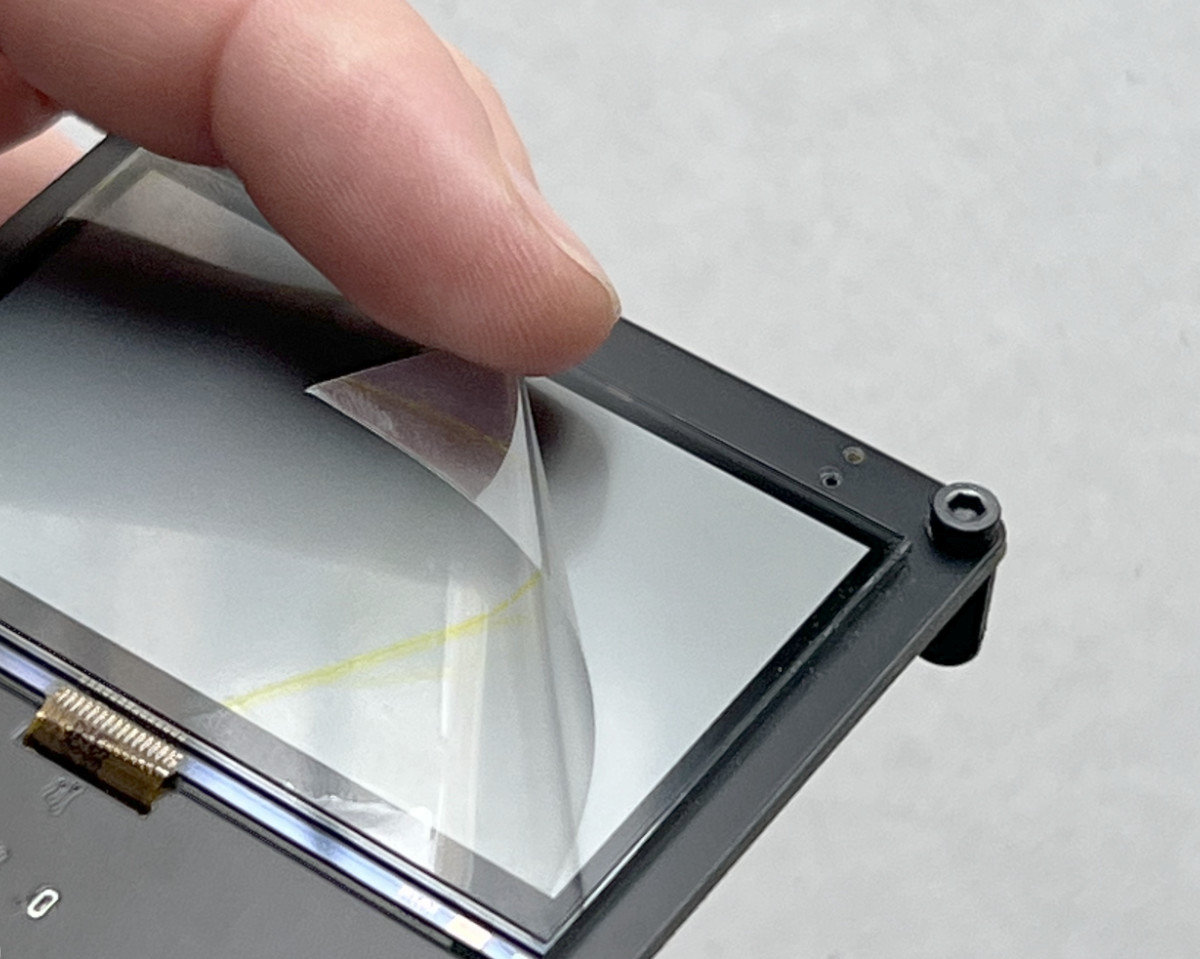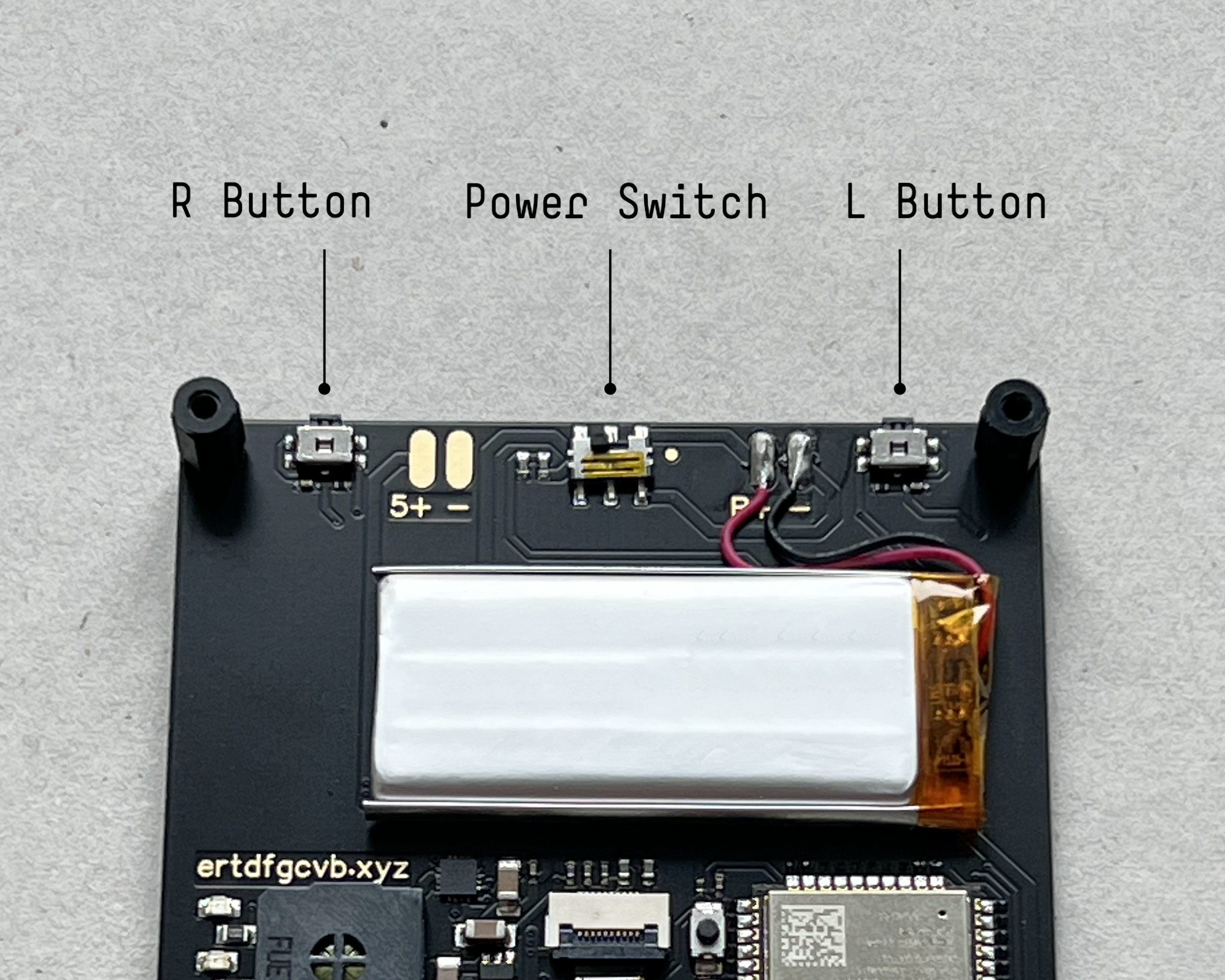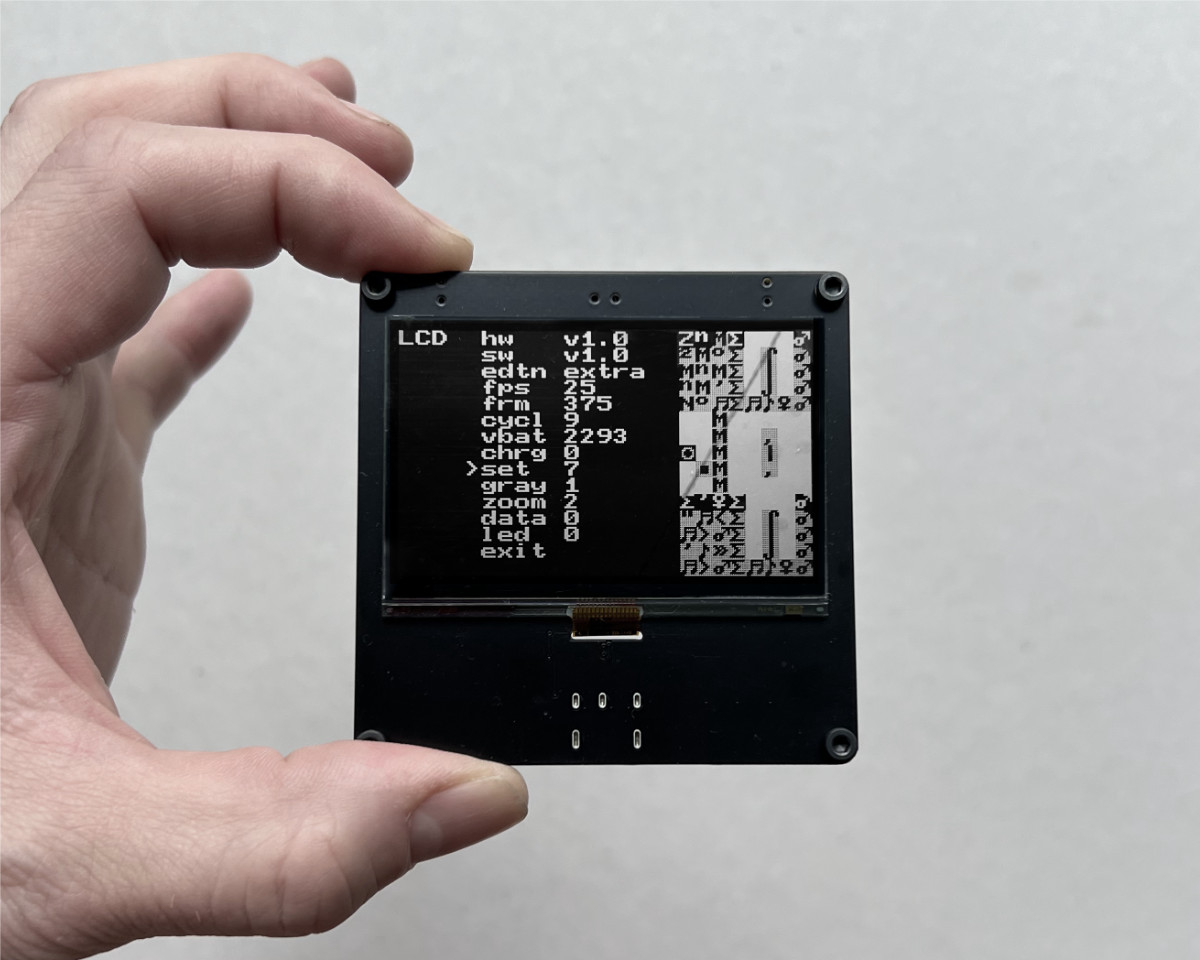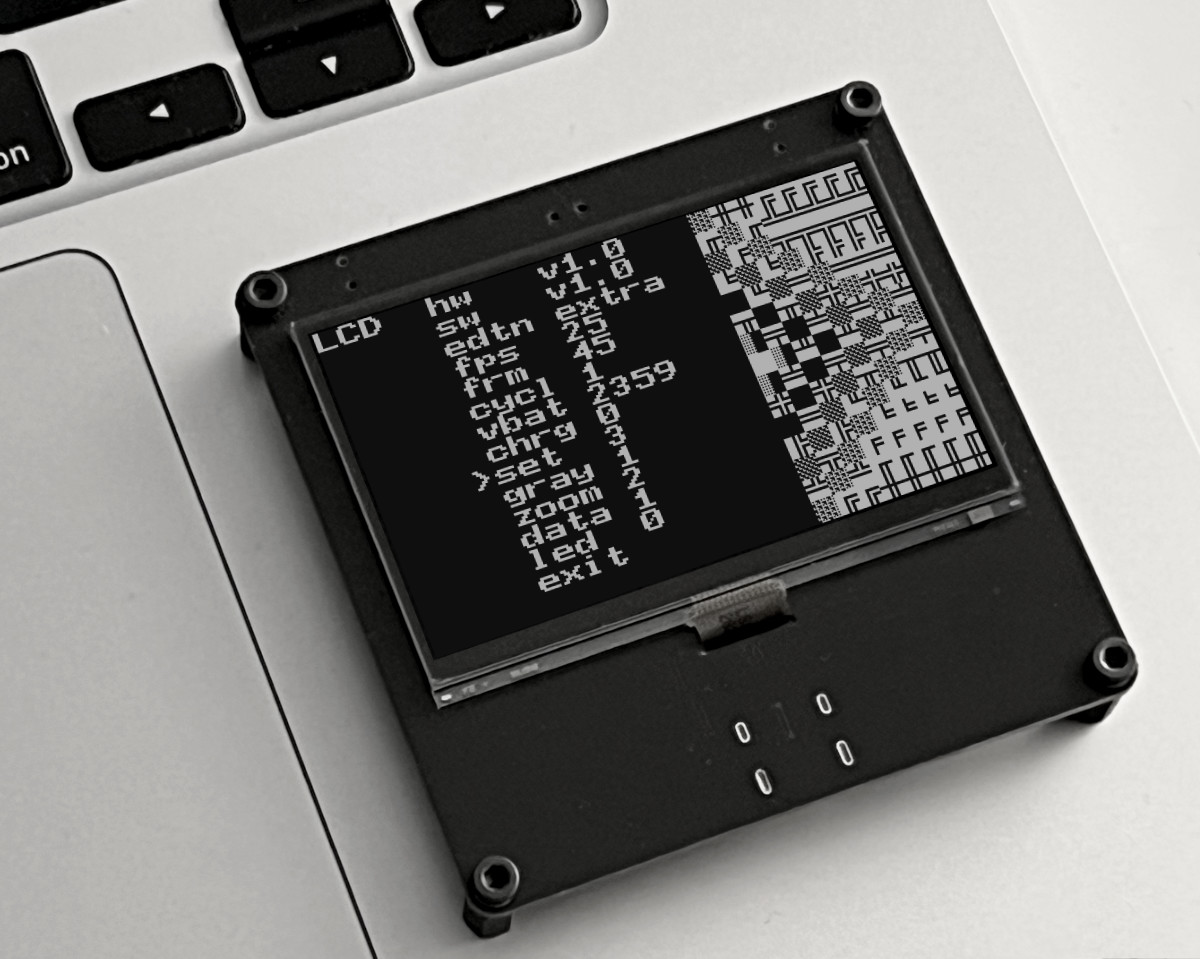Package

The shipping box contains two bags:
1. A bag with a protective bubble wrap for “LCD 1”
with the unique edition number printed on it.
2. A bag with 4 nylon spacers and 4 screws.
Parts
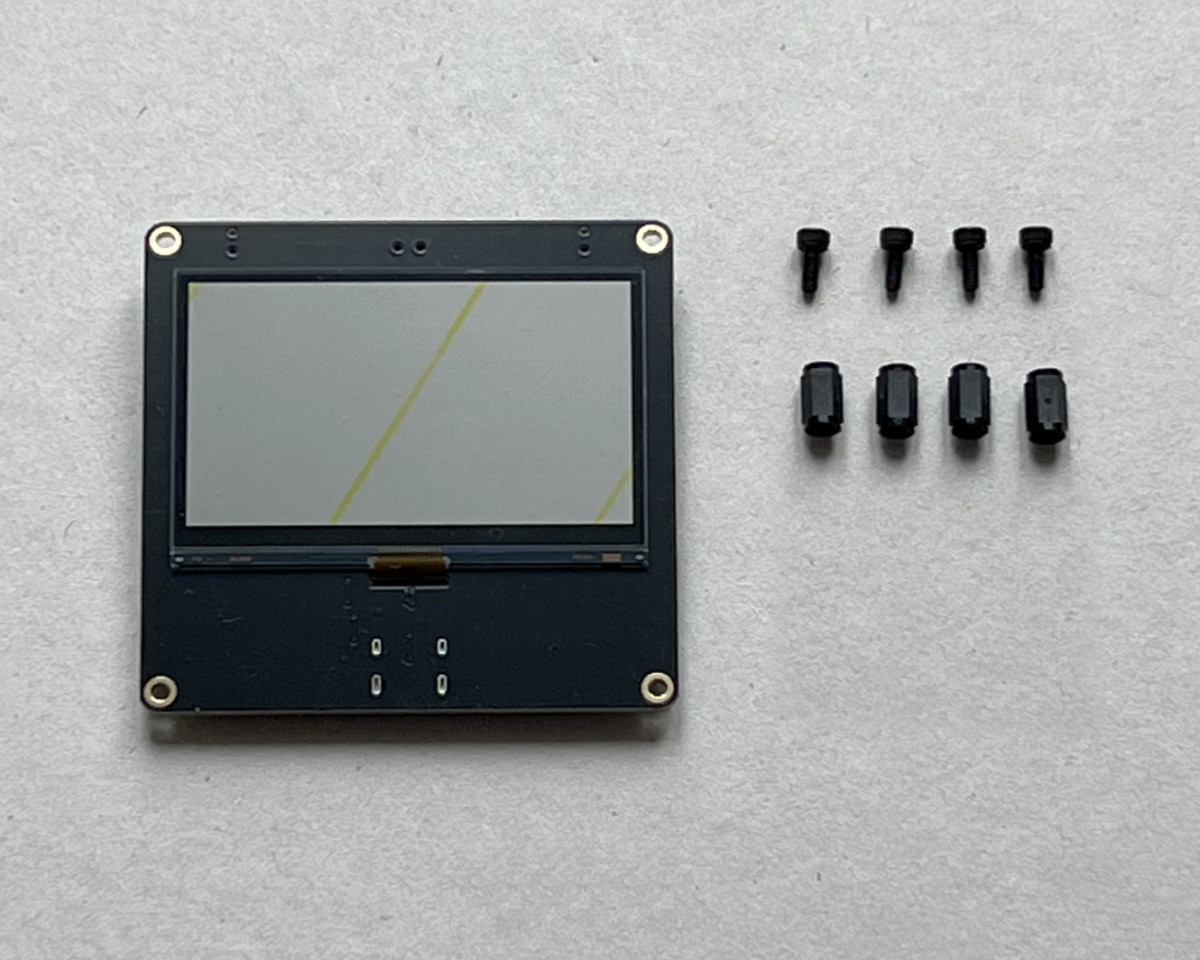
Chose a clean surface for the quick assembly.
Please verify that the number of parts is complete.
Spacers

The nylon spacers can be mounted by hand,
no tool is necessary, just apply a gentle force.
NOTE:
The device can be put back in the bag with
the spacers mounted.
Foil
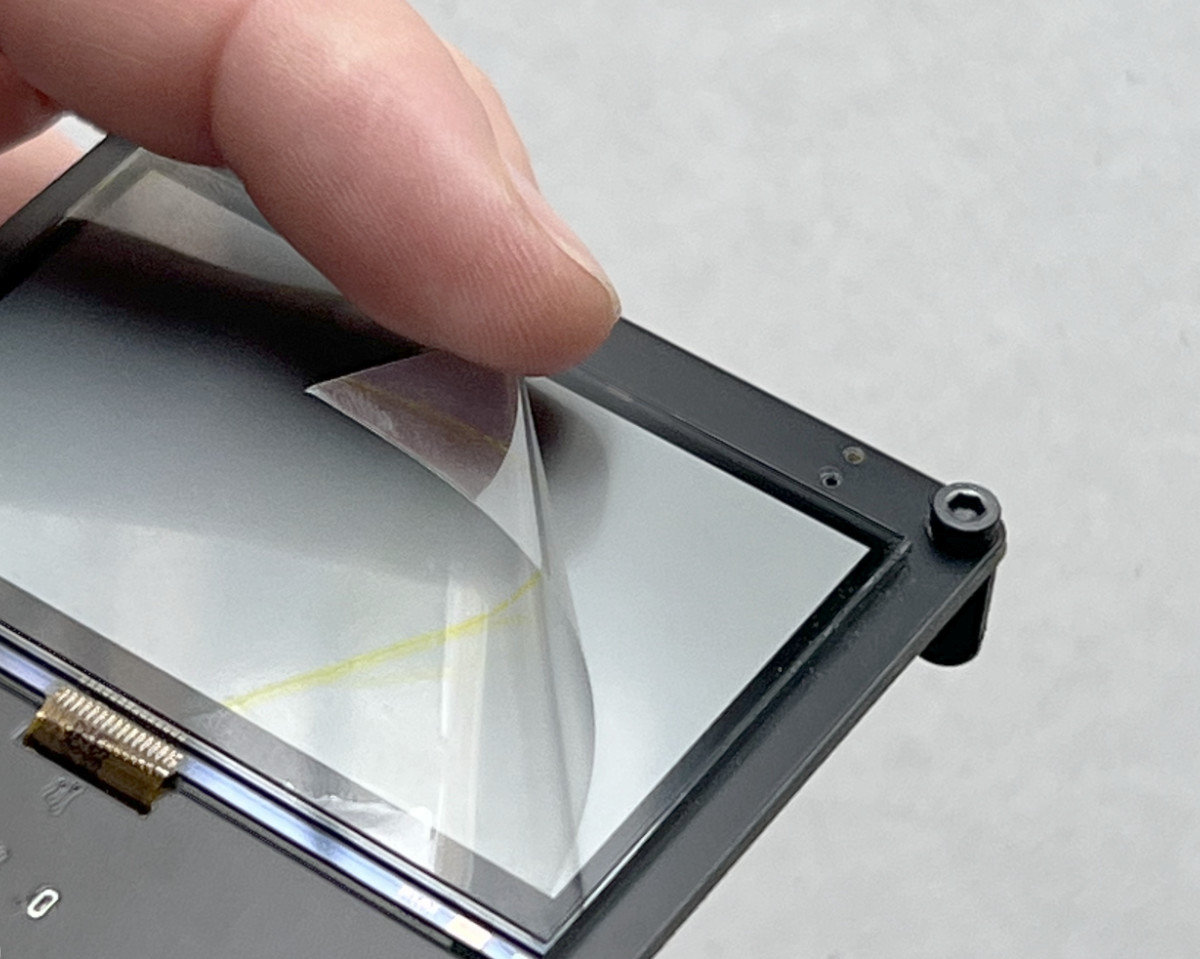
Remove the protective foil from the display!
Power on
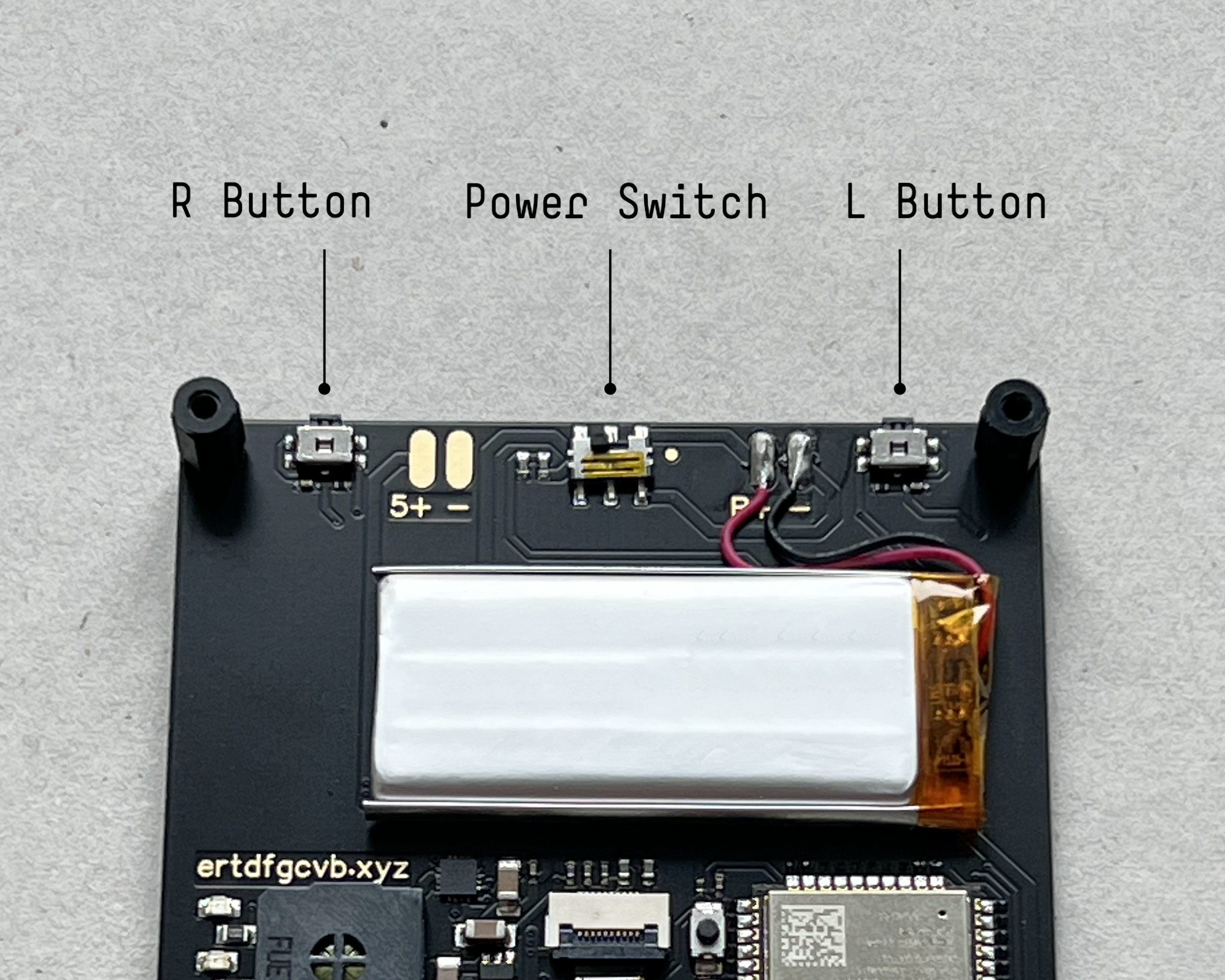
Time to power on!
Flip the power switch towards the small dot
on the right (“on” indicator).
NOTE:
Refer to the main page to learn about
the other components on the PCB.
Menu
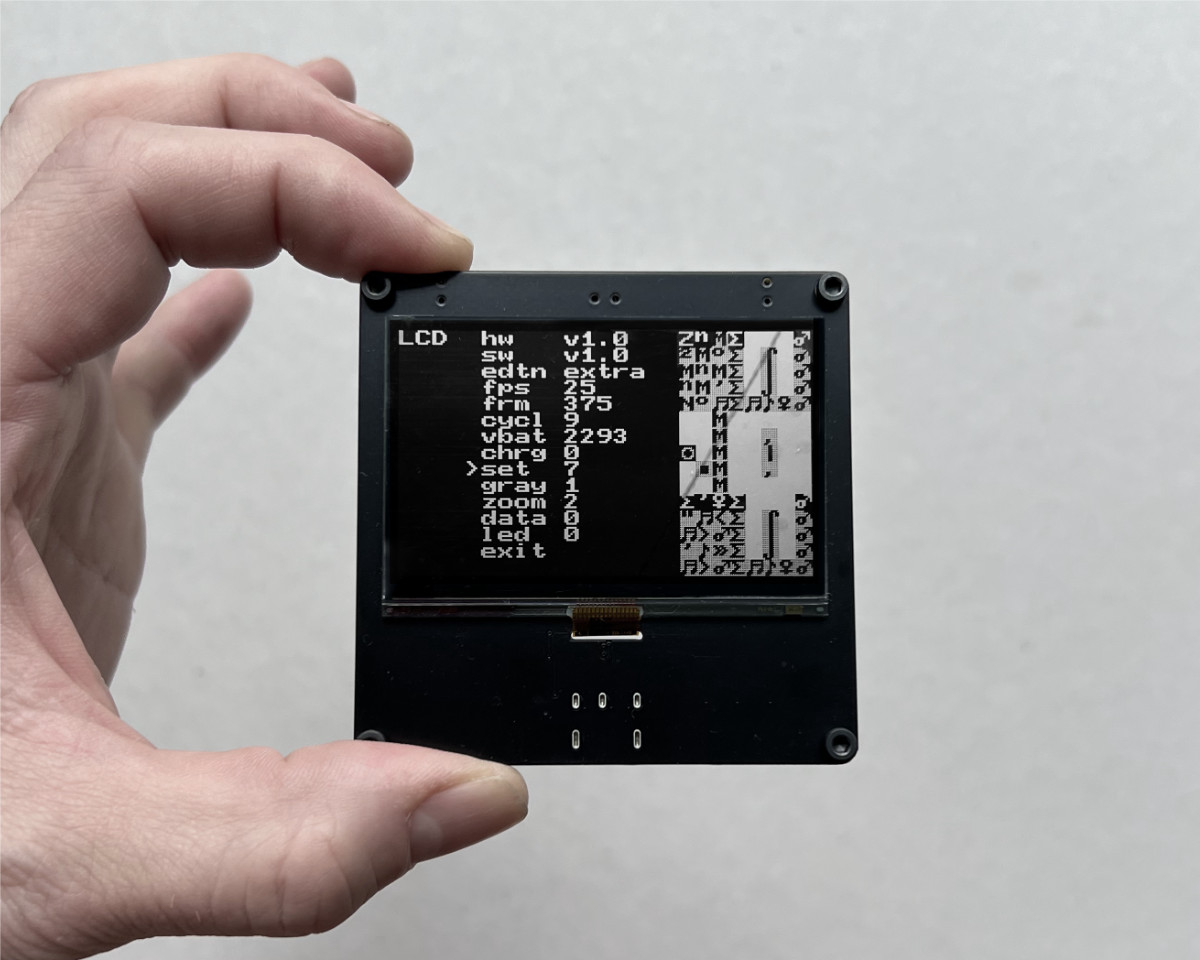
By putting the fingertips above the two small holes
it’s possible to press the buttons even if they
are slightly below the PCB border.
- Press the L(eft) button once to access the menu.
- Press it again to cycle through the options.
- Press the R(ight) button to cycle through the values.
- Select “exit” to close the menu.
Menu items
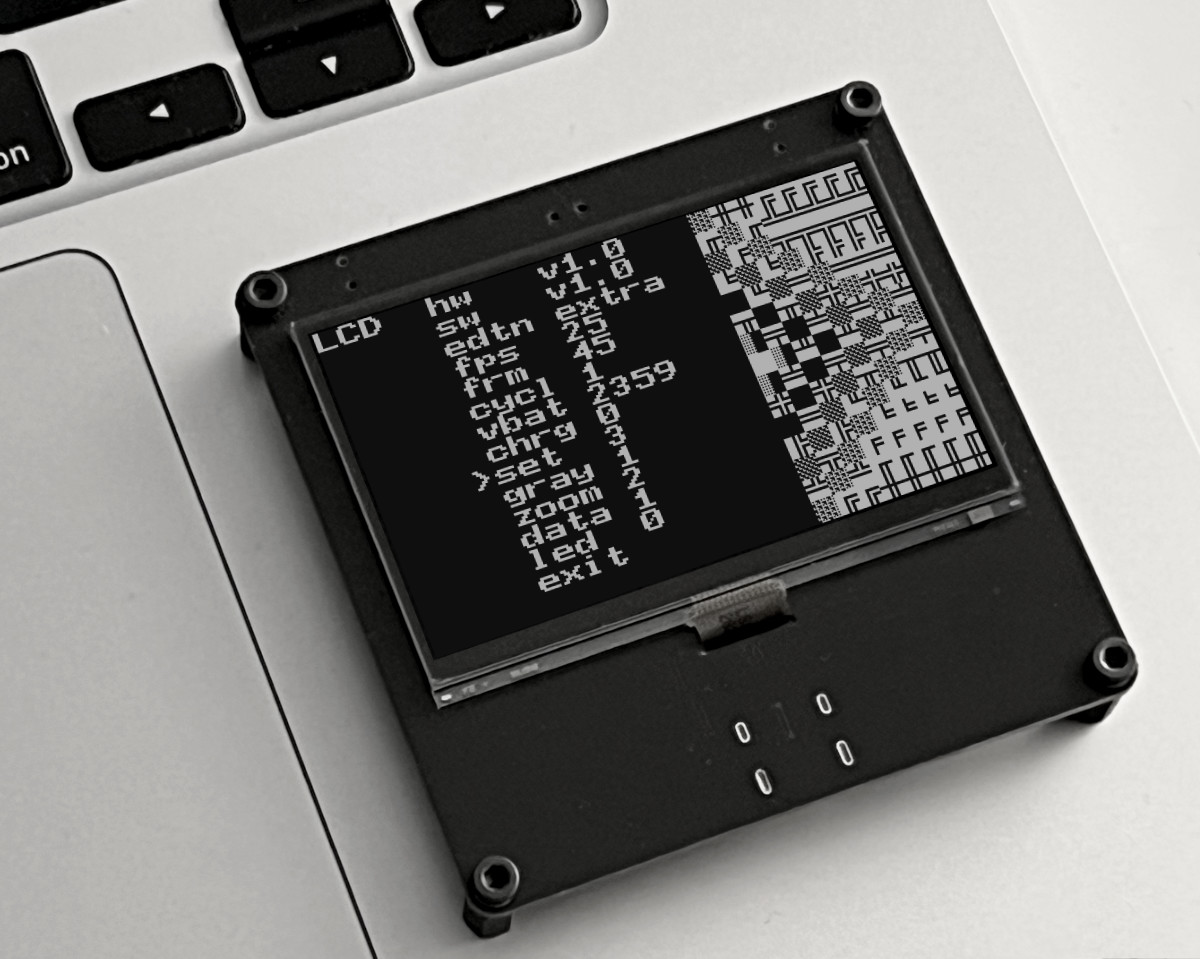
hw : Hardware version
sw : Software version
edtn : Edition number
fps : Current FPS (capped at 25)
frm : Current frame
cycl : Current cycle
vbat : Battery voltage
chrg : Charging status (switch needs to be “on”)
set : Current character set
gray : Gray modes (0=no dithering; 1=normal; 2=dark)
zoom : Switch between 25 or 50 columns
data : Enable serial data streaming (for “Terminal“)
led : Toggle the RGB leds
exit : Close the menu